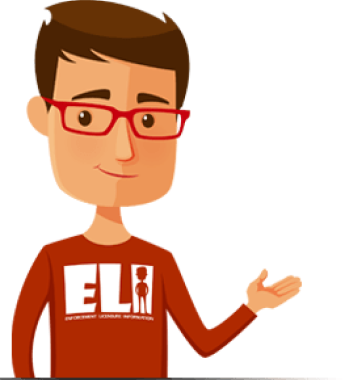Frequently Asked Questions
Welcome to the Florida Board of Athletic Training Help Center – an online tool for applicants, licensees, and the public to search and access our Frequently Asked Questions (FAQs), contact our office, and learn “how to” do business with the board.
- All
- Practitioner Profile
- How Do I...
- Continuing Education
- Temporary Military Spouses
- Background Screening
- General FAQs
- Licensee and Renewal FAQs
- Refunds
- Applicant FAQs
- New MQA Online Services Portal FAQs
The profile contains required and optional information from the practitioner. Required information includes:
- The practitioner’s education and training, including other health-related degrees, professional and post graduate training specialty
- The practitioner’s current practice and mailing addresses
- The practitioner’s staff privileges and faculty appointments
- The practitioner’s reported financial responsibility
- Legal action taken against the practitioner
- Board final disciplinary action taken against the practitioner
- Any liability claims filed against Podiatric Physicians which exceed $5000
- Any liability claims filed against M.D.s and osteopathic physicians which exceed $100,000 Optional information may include committees/memberships, professional or community service awards, and publications the practitioner has authored.
Profiles can be accessed by on our License Verification screen. If the health professional is licensed in one of profiled professions, a “Practitioner Profile” tab will be available.
No; however, Licensure Verification is available for all health care professionals currently or previously licensed in Florida.
You can view, confirm, or make changes to the information that will be published in your practitioner profile by logging in to . In carrying our legislative mandate to publish practitioner profiles, we want to ensure the information that we publish is accurate. Accordingly, we ask that you please review your profile for any changes, corrections, and/or omissions.
If you see the statement “The practitioner did not provide this mandatory information”, please provide that information. We will not accept curriculum vitae or resumes in place of you providing specific information. Changes, excluding education and training, year began practicing, and liability claims, can be made to your profile electronically by following the instructions below. You may also submit changes by mail to:
Department of Health Licensure Support Services
4052 Bald Cypress Way, Bin C-10
Tallahassee, Florida 32399-3260
Please note that Section 456.042, Florida Statutes, requires practitioners to update profile information within 15 days after a change of an occurrence in each section of your profile. Attention Newly Licensed Practitioners Section 456.041(7), Florida Statutes, requires you to submit changes to the department within thirty (30) days from receipt of notice. If you do not make changes within thirty (30) days, your profile will be automatically published. Once you have completed your review and made any necessary corrections, click on “Confirm Changes”. The Practitioner Confirmation Page will display the information that will be published online, at which time you must “Confirm” the profile again before the changes will be implemented.
Note: Under Florida law, e-mail addresses are public records. If you do not want your e-mail address released in response to a public records request, do not send electronic mail to this entity. Instead, contact this office by phone or in writing.
You may use our License Look-Up Search screen.
Any substantially affected person (i.e. a licensee or applicant) may seek a Declaratory Statement. Declaratory statements regarding an opinion of a board, or the department when there is no board, as to the applicability of a statutory provision, or of any rule or order of the board, or department when there is no board, as it applies to the licensees particular set of circumstances, pursuant to Section 120.565, Florida Statutes.
The petition seeking a declaratory statement must state with particularity the licensees set of circumstances and must specify the statutory provision, rule, or order that the licensee believes may apply to the set of circumstances.
Yes.
With a free Basic Account you can view your basic course history, which will list the course name, educational provider name, date of completion and hours reported. It would then be up to you to determine whether all of the courses that have been reported will complete all of your specific continuing education requirements. You can also self-report any continuing education that may be missing.
A Professional Account (paid subscription) provides you with all of the tracking tools that CE Broker offers. Your transcript will display what your specific CE requirements are and will calculate what requirements have been met and what may still be outstanding. A Professional Account is a subscription service and is not a requirement but it can be a useful tool in managing your Florida continuing education requirements should you chose to subscribe.
You will be able to view your course history free of charge. Your course history will show all the courses that have been reported.
No, subscriptions remain optional. There are a number of services you can receive by subscribing, however, it is optional. You can always search for courses, report your hours, and view your course history free of charge by creating a Basic Account
No, you can report your hours free of charge anytime during the biennium. For more information please visit www.CEBroker.com.
Please note, if you take a course from a Florida Board approved Provider they are required to report on your behalf. If you take a course from a National organization it is your responsibility to report completion. There may be other ways for you to obtain credit towards continuing education required for license renewal.
For specific approved methods of obtaining continuing education for your profession please review the Board rules by visiting www.flhealthsource.gov.
Beginning in 2015 you will not be able to renew a license without having your continuing education reported into the continuing education tracking system. If you do not have the hours to report, your license will move to a delinquent status at expiration. In order to renew a delinquent license you will be required to complete the continuing education requirements. Additional fees may apply.

Continuing Education
Locate board approved CE Courses for your profession.
ELI Web Assistant
ELI Can Answer Your Questions