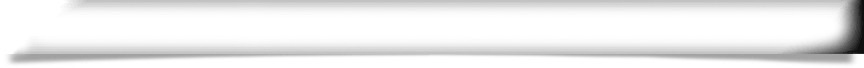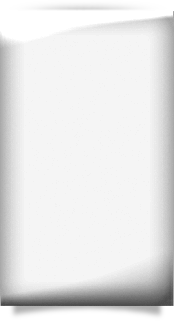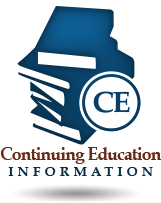Please follow the steps below to attach/upload your supporting documentation to your health care practitioner license application: Log into your MQA Online Services Portal account and select Check Application Status from the “Additional Activities” menu and find the application you wish to upload documents to from the list of outstanding/pending applications. This list will provide any deficiencies noted and allow you to generate a list of the required documentation, which will be sent to your email address.